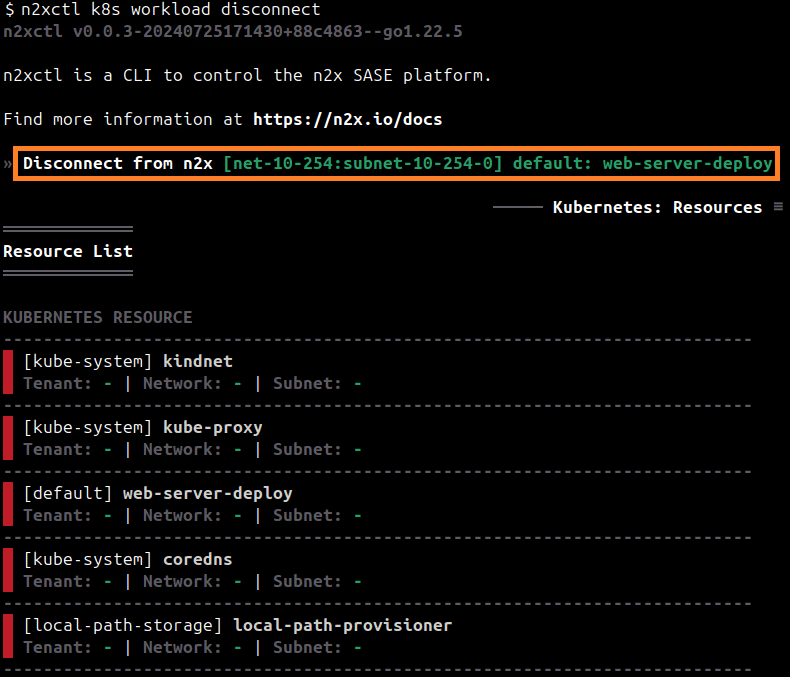Manage Kubernetes Workloads
Connect a Kubernetes Workload
Info
n2xctl will look for the KUBECONFIG env to be able to connect to your Kubernetes cluster. No other configuration is required.
Warning
Only Account Administrators or Admin Users can manage Kubernetes Workloads.
You only can connect a Kubernetes Workload to your subnet using CLI (n2xctl):
Use the following command to connect a Kubernetes Workload to your subnet:
n2xctl k8s workload connect
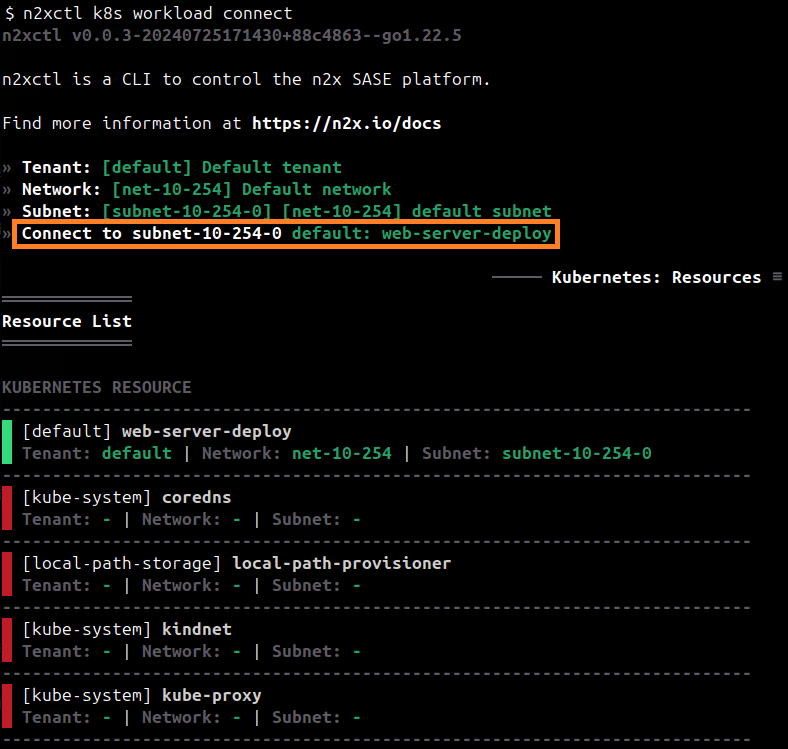
List Kubernetes Workloads
Info
n2xctl will look for the KUBECONFIG env to be able to connect to your Kubernetes cluster. No other configuration is required.
Warning
Only Account Administrators or Admin Users can manage Kubernetes Workloads.
You can list the Kubernetes Workloads connected to network topology either using the n2x.io webUI or CLI (n2xctl):
In the navigation menu on the left, click Network Topology and follow these steps:
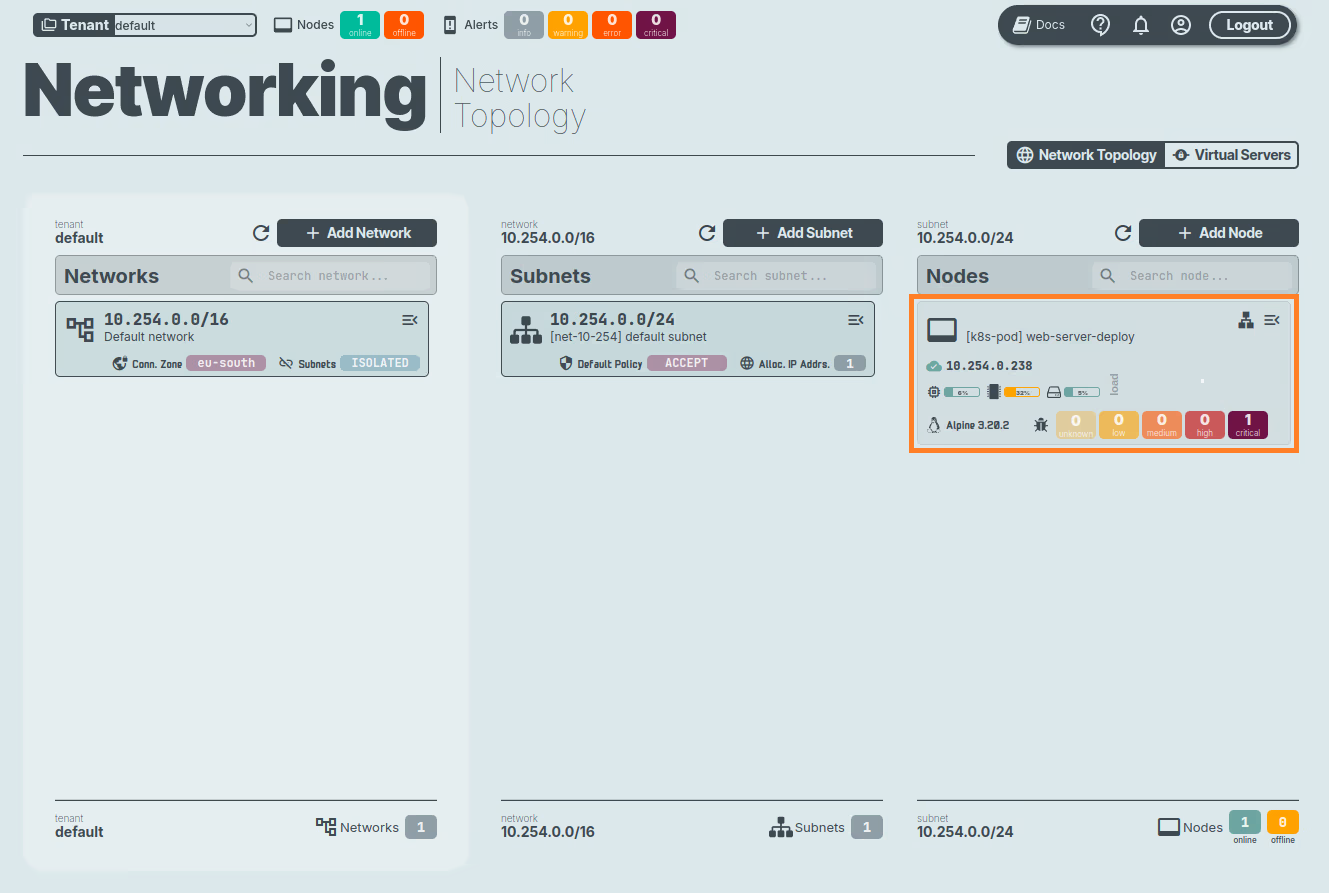
- Select your desired
Tenantfrom the list. - Choose the specific
Networkyou want to see workloads for. - Select the
Subnetto view the connected workloads. - The
Nodesconnected to the chosen subnet will be displayed.
Use the following command to list the Kubernetes Workloads:
n2xctl k8s workload list
Info
This command will show you all Workloads in your K8s cluster. Workloads connected to n2x.io will be conveniently highlighted in green for easy identification.
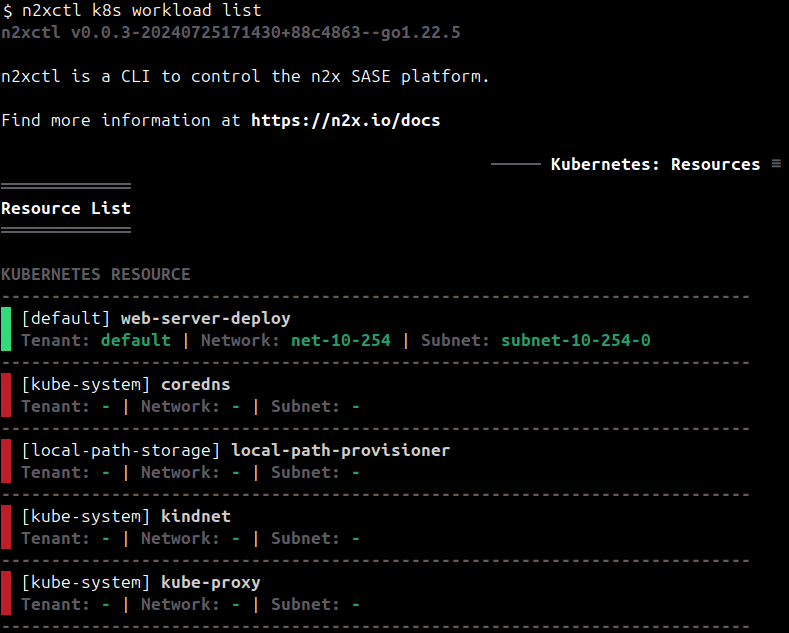
Disconnect a Kubernetes Workload
Info
n2xctl will look for the KUBECONFIG env to be able to connect to your Kubernetes cluster. No other configuration is required.
Warning
Only Account Administrators or Admin Users can manage Kubernetes Workloads.
You only can disconnect a Kubernetes Workload from your subnet using CLI (n2xctl):
Use the following command to disconnect a Kubernetes Workload from your subnet:
n2xctl k8s workload disconnect